Microsoft Office 2019 is a powerful suite of applications designed to cater to the needs of students, professionals, and businesses alike. Packed with essential features that promote efficiency and productivity, Office 2019 offers tools that help users tackle a wide range of tasks. This article explores the key features of Office 2019 and demonstrates how it can significantly enhance productivity in various environments.
1. Key Features of Office 2019
1.1. Updated User Interface
Office 2019 boasts a modernized user interface that enhances usability. With a streamlined ribbon and updated icons, the interface is more intuitive, allowing users to navigate applications like Word, Excel, and PowerPoint with ease. This improvement reduces the learning curve for new users and enhances the overall experience for seasoned professionals.
1.2. Inking Features
One of the standout features of Office 2019 is the improved inking capabilities. Users can write, draw, and annotate directly within applications using a stylus or touch-enabled device. This feature is particularly useful for educators and presenters, as it allows for real-time note-taking and drawing during lectures or meetings. Explore more about inking features here.
1.3. New Formulas and Charts in Excel
Excel 2019 introduces several new formulas and chart types, enhancing data analysis capabilities. Notable additions include:
- TEXTJOIN: This function allows users to combine text from multiple ranges and includes a delimiter, making data presentation cleaner.
- New Charts: Users can create Map Charts and Funnel Charts, offering more visual options for presenting data insights.
These enhancements are particularly beneficial for professionals who rely on data-driven decision-making. Learn more about Excel 2019 features here.
1.4. Focus Mode in Word
Word 2019 includes a Focus Mode feature that minimizes distractions by hiding menus and toolbars, allowing users to concentrate solely on their writing. This feature is excellent for writers and students who need an uncluttered workspace to enhance their productivity.
1.5. PowerPoint Improvements
PowerPoint 2019 brings several enhancements, including:
- Morph Transition: This feature allows for smooth animations between slides, providing a professional look to presentations.
- Improved 4K Video Support: Users can now add high-resolution videos to presentations, enhancing visual appeal and engagement.
These updates ensure that presentations are not only impactful but also visually stunning.
2. How Office 2019 Enhances Productivity
2.1. Streamlined Workflows
The combination of updated features and an intuitive interface leads to streamlined workflows. Users can accomplish tasks more efficiently, reducing the time spent navigating through menus or searching for tools. This efficiency is particularly important in fast-paced business environments where time is of the essence.
2.2. Enhanced Collaboration
Office 2019 allows for improved collaboration among team members. While it does not offer real-time co-authoring like Office 2021, users can still share documents easily and collaborate using comments and tracked changes. This feature is essential for teams that rely on feedback and revisions, making it easier to work together, even remotely.
2.3. Flexibility and Accessibility
With the introduction of inking features and Focus Mode, Office 2019 caters to various working styles. Whether users prefer traditional typing or the flexibility of drawing and writing, Office 2019 accommodates these preferences. Additionally, accessibility improvements make it easier for all users, including those with disabilities, to engage with the software effectively.
2.4. Comprehensive Learning Tools
Office 2019 includes various templates and learning tools that assist users in getting started with their projects. Whether it’s creating a budget in Excel or drafting a report in Word, the availability of templates helps users kick-start their tasks, enhancing overall productivity.
2.5. Long-term Support
Choosing Office 2019 also means benefiting from long-term support and regular security updates. This ensures that users can work confidently, knowing that their data is protected. For businesses, this security aspect is crucial in maintaining trust with clients and stakeholders.
Conclusion
Microsoft Office 2019 remains a relevant and powerful tool for enhancing productivity across various sectors. With its robust features and user-friendly interface, it helps users tackle tasks efficiently, fostering better collaboration and streamlined workflows. For anyone looking to improve their office productivity, upgrading to Office 2019 is a worthwhile consideration.
Explore Microsoft Office 2019 Products
For more information about specific products and features, check out the following links:
Get Started Today!
Are you ready to boost your productivity with Microsoft Office 2019? Contact us for a quote or browse our collection to find the perfect software for your needs!
About Onebyonesoft
Onebyonesoft is a certified Microsoft partner specializing in operating systems and office software solutions. As an online retailer in the United States, we offer a range of Microsoft products tailored to meet the needs of individuals and businesses. Explore our offerings and learn more about us on our Microsoft Partner page.




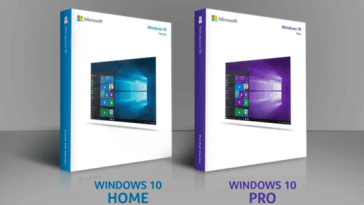


 No products in the cart.
No products in the cart.