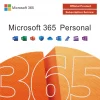Introduction
When it comes to business productivity, having the right Microsoft Office suite is essential for keeping operations smooth and efficient. With the release of Microsoft Office 2021, businesses now have a variety of versions to choose from. But how do you decide which one is right for your organization?
This guide will help you understand the key differences between the various Microsoft Office 2021 versions and help you make an informed choice based on your business needs.
Why Choose Microsoft Office 2021?
Microsoft Office 2021 is designed to provide businesses with the latest features for productivity, collaboration, and security. Whether you’re a small business, a large enterprise, or an educational institution, there’s an Office version that fits your needs.
Key benefits of Microsoft Office 2021:
- Advanced features for productivity and collaboration.
- Improved security to protect your sensitive business data.
- Seamless compatibility with Windows 10 and Windows 11.
Microsoft Office 2021 Versions Overview
There are several versions of Microsoft Office 2021, each catering to different business requirements. Let’s break down the main options:
1. Microsoft Office 2021 Home & Student
Ideal for: Home users, students, or small businesses with basic office needs.
Features:
- Includes Microsoft Word, Excel, and PowerPoint.
- One-time purchase – no subscription required.
- Best for simple word processing, spreadsheet management, and creating presentations.
- No business tools like Outlook or Teams.
Perfect for small-scale, non-collaborative businesses or individuals who only need basic office software.
Check out Microsoft Office 2021 Home & Student for more details.
2. Microsoft Office 2021 Home & Business
Ideal for: Small to medium businesses or freelancers.
Features:
- Includes Word, Excel, PowerPoint, and Outlook.
- One-time purchase with no recurring subscription.
- Best for businesses needing robust office tools and communication tools like Outlook for email management.
- Doesn’t include Microsoft Teams or advanced cloud integration.
A solid choice for businesses that require basic office productivity tools and email management, without the need for full collaboration features.
Explore Microsoft Office 2021 Home & Business for more info.
3. Microsoft Office 2021 Professional Plus
Ideal for: Large organizations or businesses with advanced productivity and collaboration needs.
Features:
- Includes Word, Excel, PowerPoint, Outlook, Access, Publisher, and Skype for Business.
- One-time purchase.
- Best for businesses that need advanced tools for data analysis (Access, Excel), communication (Outlook, Skype), and professional document creation (Publisher).
- No cloud integration or Microsoft Teams included.
Office 2021 Professional Plus is ideal for businesses that need a comprehensive suite of productivity tools.
Find out more about Microsoft Office 2021 Professional Plus.
4. Microsoft Office 2021 Professional
Ideal for: Businesses needing access to Office apps, email management, and cloud collaboration.
Features:
- Includes Word, Excel, PowerPoint, Outlook, OneNote, and Teams.
- One-time purchase, with no subscription.
- Provides access to Microsoft Teams for collaboration, along with all the essential tools for creating and managing documents, spreadsheets, and presentations.
- Cloud integration for collaboration is included, but not as robust as the subscription-based Microsoft 365.
This version is great for businesses that require collaboration tools but prefer a one-time purchase.
Learn more about Microsoft Office 2021 Professional.
How to Choose the Right Version for Your Business
When choosing the right Microsoft Office 2021 version, consider the following factors:
1. Your Business Size and Needs
- Small businesses or freelancers may only need Microsoft Office Home & Student or Home & Business for basic tasks like word processing and creating presentations.
- Medium to large businesses with more complex needs may prefer Office Professional Plus for access to tools like Access, Publisher, and Skype for Business.
2. Collaboration Requirements
- If your team requires real-time collaboration, Office Professional or Microsoft 365 may be more suitable due to the integration with Microsoft Teams.
- For businesses that don’t need cloud integration, Office 2021 Professional Plus might be a better option.
3. Security Needs
-
All versions of Microsoft Office 2021 come with enterprise-grade security, but the Professional Plus version provides additional features such as Information Rights Management (IRM) for added data protection.
4. Cost Considerations
- Microsoft Office 2021 offers a one-time purchase fee, which is a good choice for businesses that prefer avoiding ongoing subscription costs.
- Microsoft 365 provides access to all the latest features, cloud storage, and additional services but comes with an annual subscription fee.
Related Products
- Microsoft Office 2021 Professional Plus
- Microsoft Office 2021 Home & Business
- Microsoft Office 2021 Home & Student
Conclusion
Choosing the right version of Microsoft Office 2021 depends on the size of your business, your specific needs, and your budget. Whether you need basic productivity tools for individual use or a comprehensive suite for team collaboration and data management, there is a version that’s perfect for your business.
Call to Action
Purchase Microsoft Office 2021 today and boost your business productivity!
Need help selecting the best version for your needs? Contact us for personalized advice!