Einführung
Since its launch in 1989, Microsoft Office has been an integral part of productivity in both personal and professional environments. From the first version of Office to the most recent Microsoft 365 suite, Microsoft Office has evolved significantly, becoming a powerhouse for users worldwide. This article will take you through the history of Microsoft Office, highlighting key milestones, and then look ahead at what might be next for this software suite as we approach 2025.
The Early Days: Microsoft Office’s Beginnings
Microsoft Office debuted in 1989 for Macintosh computers, but it wasn’t until 1990 that a version for Windows was released. The first iteration included essential applications like Wort, Excel, Und Steckdose, which remain the core components of Office to this day. The initial versions were relatively simple, designed to improve the user experience for document creation, spreadsheet management, and presentations.
Key Milestones:
- 1989: Microsoft Office for Macintosh launched.
- 1990: The first Windows version of Office appeared, featuring Wort, Excel, Und Steckdose.
- 1995: Microsoft Office 95 marked the beginning of the Office suite’s widespread adoption, offering more integration with Windows.
The Growth of Microsoft Office: 1990s to 2000s
Throughout the 1990s and into the early 2000s, Microsoft Office became the go-to suite for both home and office use. New features were continually added, and the suite became more comprehensive with the introduction of programs like Ausblick, Zugang, Und Publisher.
Key Milestones:
- 1997: Office 97 introduced the Office Assistant (Clippy) and the Ribbon Interface (in Word and Excel), which significantly improved the user interface.
- 2000: Microsoft introduced Office XP, which included enhanced features like task panes and improved collaboration tools.
- 2007: Office 2007 featured the Ribbon Interface for the first time, streamlining navigation across applications. The new file formats (such as DOCX and XLSX) were also introduced.
By this point, Microsoft Office had become an essential tool for businesses, educational institutions, and home users around the world.
The Cloud Revolution: Office 365 and Microsoft 365
The biggest shift in the evolution of Microsoft Office came with the rise of cloud computing and subscription-based services. In 2011, Microsoft introduced Office 365, a cloud-based version of Office that allowed users to access apps and files from anywhere, on any device. This new model was revolutionary because it marked a move away from the traditional software installation process.
Key Milestones:
- 2011: Office 365 launched, providing users with online access to Office apps, real-time collaboration features, and automatic updates.
- 2013: Office 2013 introduced a more integrated cloud experience, with deeper connections to Eine Fahrt and other Microsoft cloud services.
- 2017: Office 365 became Microsoft 365, expanding its offering to include collaboration tools like Teams, OneNote, Und Power BI, along with other cloud services for enterprise and small business use.
Mit Microsoft 365, users no longer had to wait for years between versions of Office. They now received updates, new features, and security patches regularly, improving user experience and functionality on an ongoing basis.
What’s Next for Microsoft Office? The Future of Productivity
As we look towards 2025 and beyond, Microsoft Office will likely continue its evolution with an emphasis on artificial intelligence (AI), automation, Und collaborative tools. The goal is to provide users with smarter, more intuitive ways to work and collaborate. Below are some predictions for what’s next for Microsoft Office:
1. AI-Powered Features
AI is expected to play a larger role in Microsoft Office in the coming years. Features like Microsoft Copilot, which already integrates with Microsoft 365 apps like Word and Excel, will become more advanced. Expect AI-driven writing assistants, data analysis suggestionsund sogar smart scheduling in Outlook.
Potential Impact:
- Automated Tasks: AI will automate repetitive tasks, from formatting documents to generating reports.
- Intelligent Assistants: Virtual assistants within Office apps will help users compose emails, create content, and analyze data more efficiently.
2. Deeper Integration with Microsoft Teams
As the remote and hybrid work model continues to grow, Microsoft Teams will become even more deeply integrated into Office-Apps. This means users will be able to collaborate on documents and spreadsheets within Teams, hold meetings, and work in real-time without switching between apps.
Potential Impact:
- Unified Workflows: Seamless integration with all Microsoft 365 apps, including Word, Excel, and PowerPoint, will allow for smoother collaboration.
- Expanded Team Features: Teams will likely include advanced features like virtual workspaces for projects and more advanced tools for virtual collaboration.
3. More Cloud-Native Tools
Microsoft will continue to enhance its cloud-based offerings, with even more emphasis on Eine Fahrt Und SharePoint for file storage, collaboration, and sharing. Expect more powerful tools for managing large-scale projects and teams in a cloud environment, enabling greater efficiency in remote work settings.
Potential Impact:
- Zusammenarbeit in Echtzeit: Expect even more seamless sharing and editing features across Microsoft Office apps in the cloud.
- Cloud-Only Features: Some Office features will only be available in the cloud version of the apps, encouraging users to embrace Microsoft 365 for better functionality.
4. Improved Security Features
With the increase in cyber threats, Microsoft will likely enhance security features within its Office suite. Multi-factor authentication (MFA), advanced encryption, and better integration with Microsoft Defender will become more commonplace.
Potential Impact:
- Stronger Protection: Office will offer better protection against phishing, malware, and other cyberattacks, making it a safer choice for businesses.
- Enterprise Security: Businesses will benefit from more granular security controls and compliance tools to meet regulatory requirements.
Abschluss
From its early days as a desktop software suite to its current status as a cloud-first service, the evolution of Microsoft Office reflects the changing needs of users and the broader shift in technology. As we move into 2025 and beyond, expect more AI-driven features, deeper cloud integrations, Und enhanced collaboration tools to shape the future of productivity.
No matter what the future holds, Microsoft Office will undoubtedly remain a cornerstone of modern work, helping millions of users stay organized, efficient, and productive.




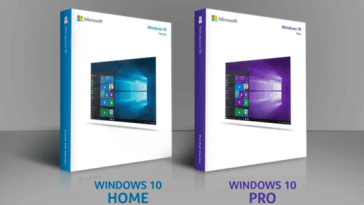


 Es befinden sich keine Produkte im Warenkorb.
Es befinden sich keine Produkte im Warenkorb.