In today’s fast-paced world, effective communication is key to success. Microsoft PowerPoint 2021 offers advanced features and tools designed to enhance your presentations, making them more engaging and impactful. In this article, we will explore how to utilize PowerPoint 2021 to elevate your presentations, highlight its new features, and recommend some related Microsoft products to help you create professional and captivating slides.
New Features in PowerPoint 2021
1. Enhanced Collaboration Tools
PowerPoint 2021 introduces improved collaboration tools that make it easier for teams to work together, even when they are apart. You can now co-author presentations in real-time, allowing multiple users to edit and comment simultaneously. This feature is invaluable for teams working on projects remotely, fostering a more interactive and dynamic workflow.
To further enhance your collaboration experience, consider using Microsoft Teams alongside PowerPoint. Integrating these tools allows for seamless communication during your presentations, ensuring everyone stays on the same page. Check out Microsoft Teams for more information.
2. Improved Visuals and Multimedia Support
PowerPoint 2021 enhances your ability to incorporate multimedia elements into your presentations. With the new Insert feature, you can easily add 3D models, icons, and SVG graphics to your slides. This not only makes your presentation visually appealing but also helps convey complex ideas more effectively.
Utilizing high-quality visuals is essential in capturing your audience’s attention. Consider exploring Microsoft 365 for access to a vast library of images, icons, and templates that can elevate your presentation’s aesthetic. Learn more about Microsoft 365 and its offerings.
3. Slide Navigation Enhancements
PowerPoint 2021 introduces improved slide navigation options, allowing you to create non-linear presentations. With the Zoom feature, you can create interactive summary slides that link to different sections of your presentation. This feature enables your audience to navigate through the content based on their interests, making your presentation more engaging.
To maximize the effectiveness of your presentations, consider using Microsoft Visio for creating diagrams and flowcharts that can be integrated into your slides. Check out Microsoft Visio to enhance your visual storytelling.
Design Tips for PowerPoint 2021
1. Use the Designer Feature
PowerPoint 2021 comes equipped with the Designer feature, which offers intelligent design suggestions as you create your slides. This tool analyzes your content and recommends layouts and designs that can improve the overall look of your presentation. By using Designer, you can save time and ensure your slides are visually appealing.
2. Apply Consistent Branding
If you’re representing a company or brand, maintaining consistent branding throughout your presentation is crucial. PowerPoint 2021 allows you to create custom themes that include your brand colors, fonts, and logos. By applying these themes, you can ensure that your presentation aligns with your brand identity.
3. Incorporate Engaging Transitions
Transitions can add a dynamic element to your presentation. PowerPoint 2021 offers a variety of transition effects that can enhance the flow of your slides. However, it’s important to use transitions judiciously to avoid distracting your audience. Stick to a few key transitions that match the tone of your presentation.
4. Leverage SmartArt Graphics
SmartArt graphics in PowerPoint 2021 enable you to create professional-looking diagrams and charts quickly. Use these graphics to represent data visually, making complex information easier to understand. By utilizing SmartArt, you can effectively communicate your message and keep your audience engaged.
Creating Dynamic Reports with PowerPoint 2021
1. Utilize Data from Excel
PowerPoint 2021 allows you to integrate data from Excel seamlessly. You can create charts and tables that reflect the most up-to-date information, making your reports more dynamic and accurate. By linking your Excel data, any updates made in the spreadsheet will automatically reflect in your presentation.
For a comprehensive approach to data management, consider using Microsoft Excel 2021 for its advanced analytical tools. Check out Excel 2021 to enhance your data analysis capabilities.
2. Add Interactive Elements
Interactive elements, such as clickable buttons and hyperlinks, can significantly enhance audience engagement during your presentations. PowerPoint 2021 allows you to create interactive slides that encourage audience participation. This feature is particularly useful for workshops or training sessions.
3. Present with Confidence
Using PowerPoint 2021’s Presenter View, you can rehearse and deliver your presentation confidently. This feature allows you to view your notes and upcoming slides on one screen while your audience sees only the slide being presented. This way, you can stay on track and ensure that you cover all key points.
Conclusion
PowerPoint 2021 is a powerful tool that can transform your presentations into engaging and visually appealing experiences. By leveraging its new features, utilizing design tips, and incorporating related Microsoft products, you can enhance your presentations and effectively communicate your message.
To get started with PowerPoint 2021, explore Onebyonesoft’s offerings and unlock the full potential of your presentations!
Onebyonesoft Introduction
Onebyonesoft is a certified Microsoft partner specializing in operating systems and office software solutions. As an online retailer specializing in computer software in the United States, Onebyonesoft provides a wide range of Microsoft products to meet your needs. For more details, check out our official page.



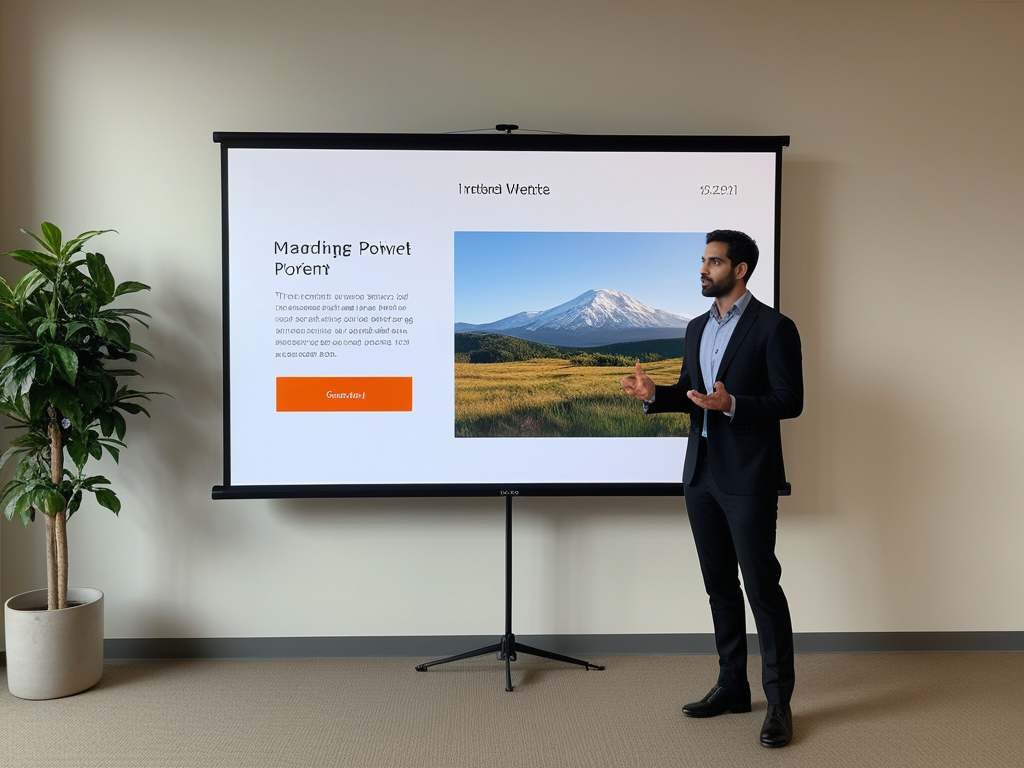


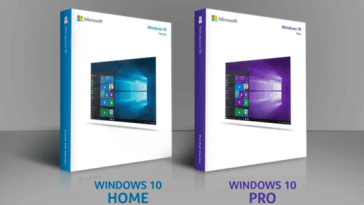
 No products in the cart.
No products in the cart.