Project management software in Microsoft Project 2021 provides extensive solutions for project planning and tracking and resources and project size management. Project managers can use this complete solution to optimize their workflow while assigning resources properly and achieving project success. This article provides insights into Microsoft Project 2021 features alongside its available licenses while explaining the process to begin using the software.
Key Features of Microsoft Project 2021
Enhanced Planning and Scheduling
Through its user-friendly Gantt chart interface, Microsoft Project 2021 dominates the field of project planning. Users can develop precise project schedules that enable them to define task interdependencies and display the most important path for accomplishment. Microsoft Project 2021 allows users to use manual scheduling when seeking flexibility as well as auto-scheduling for projects where dependencies define the timeline.
Project milestones and phases appear in the Timeline View, which serves as an excellent tool for stakeholder presentation purposes. Agile teams can optimize task management through visual display on task boards that use Kanban-style interfaces.
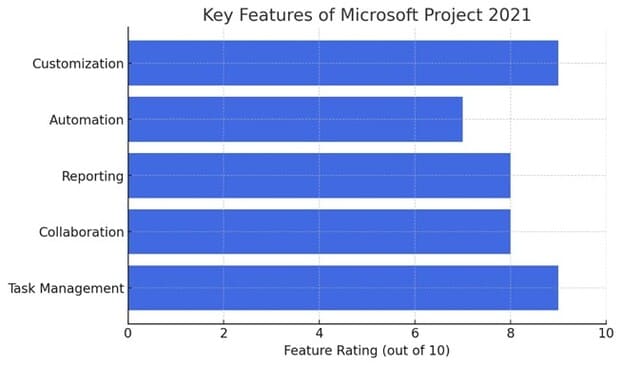
Resource Management
Project 2021 succeeds or fails because of successful resource distribution. Project managers can define resource pools through the software and control availability, and make resource assignments to particular tasks. The scheduling views within resource usage reveal potential resource overallocation and distribute work evenly between team members.
The built-in resource leveling capabilities in Project 2021 let users define automatic schedule adjustments to fix resource conflicts along with its capacity planning tools that help managers plan resource needs for upcoming projects. The cost-tracking function of the tool helps managers link resource costs with individual tasks for budget management purposes.
Reporting and Analytics
Project 2021 provides excellent reporting capabilities through pre-designed dashboards in addition to selectable report options. Project 2021 allows users to create visual displays of project status data together with resource utilization and cost distributions, and project scheduling. The software provides important burndown charts to monitor how planned work is progressing.
Internally, the software offers tools that help users discover deviations from their baseline plan while implementing solutions to correct them. The built-in Power BI functionality within the software enhances reporting functions to produce advanced visual data presentations together with cross-project analytics.
Team Collaboration
As a variant of Project Online in the cloud, Project 2021 enables team coordination through SharePoint integration, although it is less collaboration-oriented than the full cloud platform. Project team members can exchange files together while they maintain task status updates and project discussions.
Project 2021 offers a feature that allows exporting to Excel alongside importing from Excel for convenient data sharing between team members who lack Project licenses. Email notifications provide team members with automatic alerts whenever their tasks are assigned and before deadline dates approach.
Integration Capabilities
Data exchange between Microsoft Project 2021 and other Microsoft Office tools functions in a single cohesive system. The connection between Project application and Excel and PowerPoint enables full reporting and presentational workflows. Organizations that employ Microsoft across their systems can link Project to their SharePoint and Teams platforms and Power BI applications.
The product enables third-party integrations through API support, which helps organizations link Project to their present ERP or CRM systems.
Licensing Options for Microsoft Project 2021
Microsoft offers several licensing models for Project 2021, catering to different organizational needs and budgets:
Perpetual Licensing
Project Standard 2021 is designed for individual project managers who need essential project management tools. Priced at approximately $679.99 as a one-time purchase, it includes core scheduling, budgeting, and reporting features but lacks team collaboration and resource management capabilities.
Project Professional 2021 costs around $1,129.99 as a one-time purchase and adds advanced features such as resource management, SharePoint task sync, and reporting. This version is ideal for project managers who need comprehensive tools but don’t require cloud services.
Subscription Options
For organizations preferring subscription-based models, Microsoft offers Project Plan 1, Plan 3, and Plan 5 (formerly Project Online).
Project Plan 1 starts at approximately $10 per user per month and provides web-based project management with basic scheduling and team collaboration.
Project Plan 3 costs around $30 per user per month and includes the desktop application plus cloud services for team collaboration and portfolio management.
Project Plan 5, at approximately $55 per user per month, adds advanced portfolio management, resource optimization, and demand management capabilities.
Volume Licensing
Large organizations can benefit from volume licensing programs like Enterprise Agreements, which may offer discounted pricing based on the number of licenses purchased. These agreements typically include Software Assurance, providing access to upgrades and additional support.
Getting Started with Microsoft Project 2021
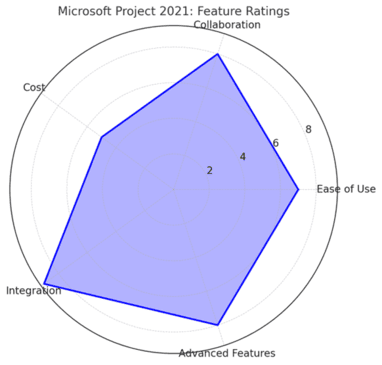
Installation and Setup
After purchasing your preferred license, download the installation package from the Microsoft website or use the provided installation media. Follow the step-by-step installation wizard, ensuring your system meets the minimum requirements (Windows 10 or 11, 4GB RAM, 4GB disk space).
For organizations deploying multiple licenses, the Microsoft Deployment Toolkit (MDT) or System Center Configuration Manager (SCCM) can streamline mass deployment.
Learning the Interface
Project 2021’s interface follows the familiar Microsoft ribbon layout. The main views include Gantt Chart, Resource Sheet, Team Planner, and Timeline. Take time to explore each tab and familiarize yourself with the key sections:
- Task tab: Create and manage tasks, set dependencies, and duration
- Resource tab: Define and assign resources, manage costs
- Project tab: Set project properties, update baselines, status dates
- View tab: Switch between different project visualizations
- Format tab: Customize the appearance of charts and diagrams
Creating Your First Project
Begin by establishing project information elements, which include start date, chosen calendar, and fundamental properties. Build your project structure through work breakdown structure (WBS) elements that use summary tasks and subtasks for hierarchical work organization.
Applicants must insert task duration times while linking connected tasks through Finish-To-Start, Start-To-Start, Finish-To-Finish, or Start-To-Finish dependency methods. Introduce your resources to the resource sheet and specify their cost rate along with scheduling boundaries. Check the schedule after the resource assignment to find any time conflicts between tasks.
Use the final project plan to establish a base that helps monitor actual performance against initial expectations. The reference point comprehends the baseline snapshot, which enables project performance tracking through variance analysis.
Advanced Features to Explore
As you become more comfortable with the basic functions, explore advanced features such as:
- Custom fields and formulas for specialized tracking needs
- Multi-project management to handle complex portfolios
- Resource pools shared across multiple projects
- Earned value management for comprehensive performance tracking
- Visual reports using Excel and Visio templates
Get Microsoft Project 2021 at the Best Price from Onebyonesoft.com
Looking for the most affordable way to purchase Microsoft Project 2021? Look no further than OneByOneSoft.com, your trusted source for legitimate Microsoft software at competitive prices.
Why Choose Onebyonesoft.com for Microsoft Project 2021:
- Unbeatable Pricing: Save up to 70% compared to retail prices on both Project Standard and Professional editions
- Guaranteed Authentic: Only genuine Microsoft licenses with full activation support
- Immediate Delivery: Receive your product key and download instructions instantly after purchase
- Licencia de por vida: One-time payment for perpetual use with no subscription fees
- Apoyo técnico: Expert assistance for installation and activation issues
- Pago seguro: Multiple payment options with encrypted transactions for your security
Limited-Time Offer:
For a limited time, OneByOneSoft.com is offering Microsoft Project Professional 2021 at special discounted rates. Plus, get an additional 10% off when you bundle with other Microsoft Office products.
Don’t overpay for essential project management software. Visit www.onebyonesoft.com today to secure your Microsoft Project 2021 license at the best available price. Your project’s success starts with the right tools at the right price!
Conclusión
Project managers attain robust planning, tracking, and reporting functionalities with their project needs through the desktop-based power of Microsoft Project 2021. Groups choosing perpetual licensing acquire project management software through a single-time purchase, but those opting for subscription plans gain access to cloud-based solutions.
For the most cost-effective way to acquire this essential project management tool, OneByOneSoft.com provides an excellent solution that balances quality, authenticity, and affordability.
Referencias
- Wikipedia: https://en.wikipedia.org/wiki/Microsoft_Project
- New York Post: https://nypost.com/2025/02/20/shopping/microsoft-project-professional-2021-for-windows-is-92-off/
- New York Post: https://nypost.com/2025/03/05/shopping/microsoft-visio-2021-professional-lifetime-license-for-windows-is-92-off/



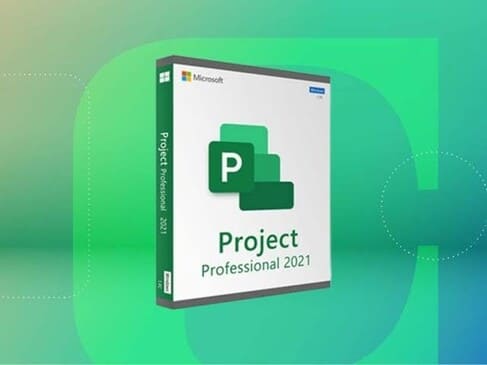



 No products in the cart.
No products in the cart.