Excel 2021 introduces a suite of advanced tools that enhance data management capabilities, allowing users to create dynamic reports and streamline data analysis processes. This article will delve into the new tools in Excel 2021 and explore how they can transform your reporting and data management tasks.
New Tools in Excel 2021
1. XLOOKUP Function
One of the standout features in Excel 2021 is the introduction of the XLOOKUP function. This powerful tool replaces older functions like VLOOKUP and HLOOKUP, making it easier to search for values in a range. With XLOOKUP, you can look up values from both vertical and horizontal ranges, simplifying complex data retrieval tasks.
For example, =XLOOKUP(A1, B1:B10, C1:C10) will search for the value in A1 within the range B1
and return the corresponding value from C1
For a detailed explanation, refer to Microsoft’s official documentation on XLOOKUP.
2. Dynamic Arrays
Excel 2021 introduces Dynamic Arrays, which allow users to perform calculations that return multiple values in a single formula. This feature enhances the way data is displayed and analyzed. With functions like FILTER, SORT, and UNIQUE, users can easily manipulate and visualize data sets without needing to create complex formulas.
For example, using =FILTER(A1:B10, B1:B10>100) returns all rows where values in column B are greater than 100, showcasing data effectively. For more on Dynamic Arrays, visit Microsoft’s Dynamic Arrays page.
3. Improved Collaboration Features
Excel 2021 enhances collaboration with real-time editing capabilities, allowing multiple users to work on the same document simultaneously. This feature is crucial for teams that need to manage data collectively, ensuring that everyone is on the same page.
You can share your workbook via OneDrive, enabling seamless collaboration. Learn more about sharing and collaboration in Excel here.
Creating Dynamic Reports with Excel 2021
1. Using PivotTables for Data Analysis
PivotTables are a powerful feature for creating dynamic reports. They allow users to summarize and analyze large data sets quickly. In Excel 2021, the process of creating PivotTables has been streamlined, making it easier to generate insightful reports.
To create a PivotTable, select your data range and navigate to Insert > PivotTable. From there, you can drag and drop fields to customize your report layout. For guidance on using PivotTables, refer to Microsoft’s PivotTable tutorial.
2. Visualizing Data with Charts
Excel 2021 includes enhanced charting capabilities, allowing users to create visually appealing reports. With new chart types such as Map Charts and Funnel Charts, you can represent data in ways that make insights clear and compelling.
To insert a chart, select your data and choose Insert > Charts to explore different visualization options. For more on creating charts, check Microsoft’s charting guide.
3. Automating Reports with Macros
For users looking to save time, Excel 2021 offers improved support for Macros, allowing you to automate repetitive tasks. You can record a series of actions and replay them whenever needed, enhancing efficiency in data management.
To create a macro, go to View > Macros > Record Macro, and follow the prompts. For detailed instructions, refer to Microsoft’s Macro guide.
4. Leveraging Templates for Quick Reporting
Excel 2021 also comes with a variety of pre-designed templates that make report creation faster. Whether you need a financial report, project tracker, or sales dashboard, templates can provide a solid starting point.
Explore the available templates by selecting File > New and searching for report-related templates.
Conclusion
Excel 2021 empowers users with advanced data management tools that facilitate the creation of dynamic reports and streamline data analysis. With features like XLOOKUP, Dynamic Arrays, and enhanced collaboration capabilities, users can unlock new levels of productivity and efficiency.
To explore Excel 2021 and enhance your data management skills, visit Onebyonesoft today!
Onebyonesoft Introduction
Onebyonesoft is a certified Microsoft partner specializing in operating systems and office software solutions. As an online retailer specializing in computer software in the United States, Onebyonesoft provides a wide range of Microsoft products to meet your needs. For more details, check out our official page.






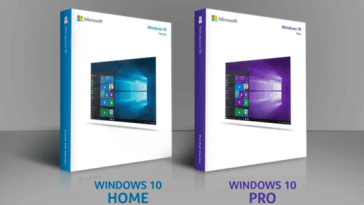
 No products in the cart.
No products in the cart.