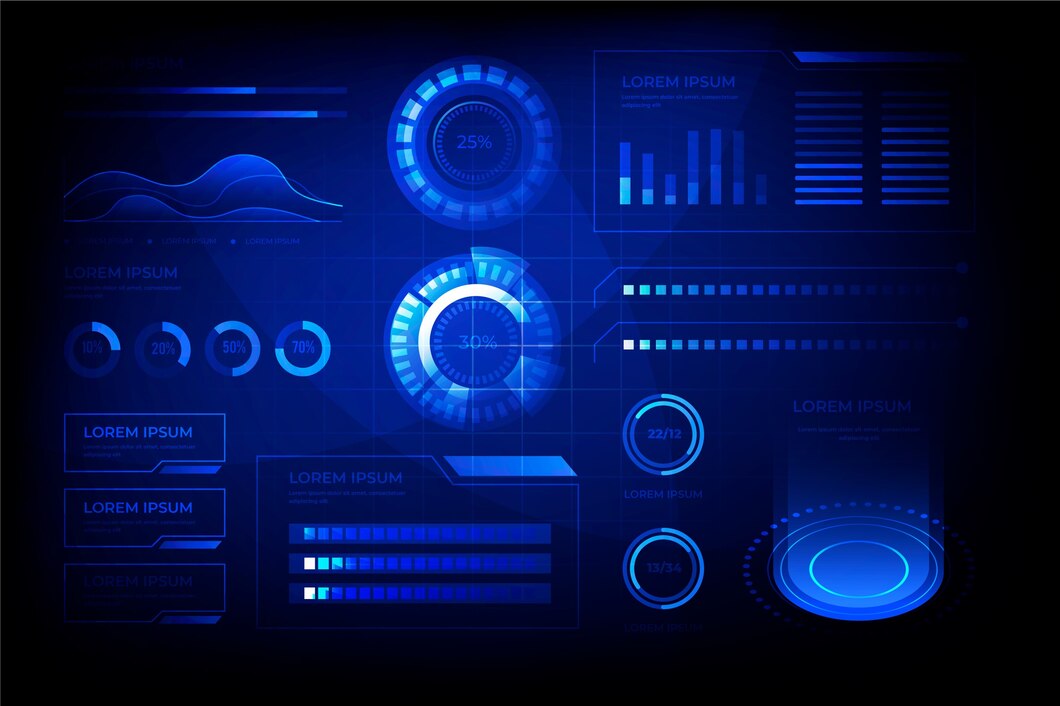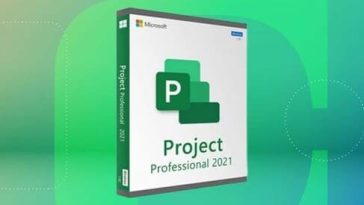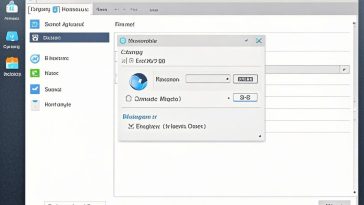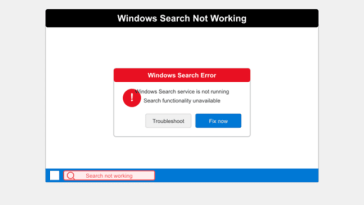Excel data visualization technology
In today’s information age, data is the key to corporate decision-making. Clear presentation and interpretation of data is crucial to developing the right strategy. Excel provides a wealth of data visualization tools that allow users to transform boring data into vivid charts and graphs.
- Basic chart types are the first step in data visualization. Excel provides many basic charts, such as bar charts, line charts, and pie charts. Choosing the right chart type and adjusting its style and layout can make your data more attractive and readable.
- Special chart types allow you to gain deeper insights into your data. For example, creating heat maps using conditional formatting and color gradients can visually demonstrate the patterns and density of data, while scatter plots can clearly show correlations between data points.
- PivotTables and PivotCharts are powerful tools for analyzing large amounts of data. PivotTables help summarize and analyze data quickly, while PivotCharts and Slicers filter data interactively, making data analysis more flexible.
- Dynamic charts and interactive features make data more interactive. Excel’s dynamic chart and drop-down menu functions allow users to dynamically choose how to display data, improving the flexibility and interactivity of data presentation.
- Maintaining a connection between the chart and the data is also key in data visualization. Ensure the correlation between charts and data, so that data updates are reflected in charts in real time, maintaining the accuracy of data analysis.
Finally, real-life application cases and best practices better illustrate the usefulness of data visualization techniques. For example, in sales data analysis and financial reporting, applying these techniques can make the data more convincing and interpretable.
In short, Excel’s data visualization skills can not only help users better understand data, but also provide important support for decision-making. Choosing the right chart type, leveraging custom features, and following best practices for transforming data into meaningful charts are critical steps in data visualization.