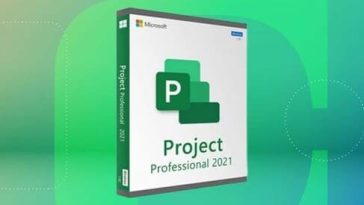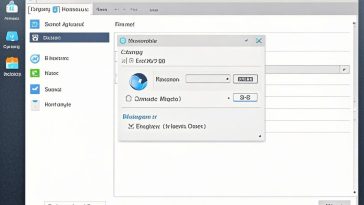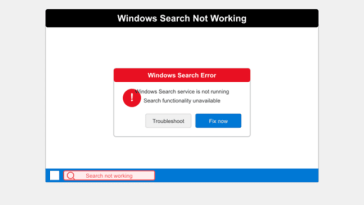Explore Microsoft Office: an indispensable office tool
Microsoft Office is one of the most popular office suites in the world, providing users with a variety of tools to help them handle tasks more efficiently at work and study. In this blog, we’ll take a deep dive into some of the key features of Microsoft Office and how integral it is to our daily lives.
- Microsoft Word: The first choice for document editing
Microsoft Word is a powerful document editing tool that has become the first choice for almost all paperwork. Whether writing a resume, producing a report, or creating a presentation, Word provides a wealth of layout and formatting options, allowing users to customize their documents. Moreover, the real-time collaboration function makes it easier for multiple people to edit documents at the same time, improving the efficiency of team collaboration.
- Microsoft Excel: a powerful tool for data processing
Excel is an excellent tool for data processing and analysis. Whether you’re conducting financial analysis, budgeting, or project management, Excel’s spreadsheet capabilities can help you organize and analyze large amounts of data. Features such as formulas, charts, and pivot tables provide users with the possibility of in-depth data analysis, allowing them to make informed decisions.
- Microsoft PowerPoint: Create engaging presentations
Microsoft PowerPoint is an indispensable tool when making presentations. It provides rich slide design options, transition effects, and media insertion capabilities to help users create engaging presentations. Integration with other Office applications makes it a breeze to insert content directly from Word or Excel, increasing the efficiency of creating presentations.
- Microsoft Outlook: Manage emails and schedule efficiently
Microsoft Outlook is a powerful email management and scheduling tool. In addition to traditional email functions, Outlook also provides functions such as calendaring, task management, and contact organization to help users better organize and arrange their work and life. Integrated calendar reminders and appointment scheduling make time management easier.
- OneDrive: cloud storage, access anytime, anywhere
With the development of cloud computing, Microsoft Office’s OneDrive has become an ideal choice for users’ cloud storage. Users can store documents, photos, and other files in OneDrive and access them over the Internet anytime, anywhere. This flexibility provides users with greater convenience, especially when they need to share and synchronize files between different devices.
Overall, Microsoft Office not only provides powerful office tools, but also keeps pace with the times through continuous updates and improvements. It is an indispensable assistant for users who need to work with documents, data and presentations, providing comprehensive support for work and study.
- Teams: A new era of team collaboration
Microsoft Teams is a collaboration platform integrated into Microsoft 365 that provides teams with instant messaging, online meetings, and file sharing capabilities. The power of Teams lies in its seamless integration with other Office applications, allowing team members to work together, communicate and share resources on one platform. Especially when working remotely, the existence of Teams makes team collaboration more efficient.
- Forms: Easily create surveys and questionnaires
Microsoft Forms is an easy-to-use tool that helps users create surveys, questionnaires, and polls. With Forms, users can easily design custom forms, collect feedback and conduct data analysis. This feature is widely used in team collaboration, market research, and education, providing users with a convenient way to collect and organize information.
- Office intelligence: a new trend to improve work efficiency
With the development of artificial intelligence, Microsoft Office has also introduced many intelligent functions to improve users’ work efficiency. For example, smart search capabilities can help users find the information they need more quickly, and smart suggestions can speed up the document creation process. These intelligent features make Office not only a set of tools, but also an intelligent assistant that can better meet the needs of users.
- Educational applications: assisting students and educational institutions
Microsoft Office also plays an important role in the education field. Students and educational institutions can obtain many special education applications through Office 365, such as OneNote Class Notebook, Sway, etc., to support teaching and learning activities. These tools not only simplify the educational process but also provide a richer interactive and creative learning experience.
- Security and Privacy Protection
Microsoft Office values user privacy and data security. With a variety of encryption and permission control features, users can ensure their files and communications are protected. Office also regularly releases security updates to respond to changing network threats and provide users with a safe and reliable office environment.
In general, Microsoft Office is not just a set of traditional office software, but an ecosystem that continues to evolve and adapt to the needs of the times. Whether in office, study or team collaboration, Microsoft Office continues to provide users with excellent support with its comprehensive functions and convenient use experience.