When it comes to creating impactful presentations, Microsoft PowerPoint remains a leading choice for both personal and professional use. With each new version, PowerPoint introduces enhancements and new features designed to improve the presentation experience. In this comparison, we’ll examine the key features of Microsoft PowerPoint 2019 and PowerPoint 2021, highlight the new tools in PowerPoint 2021, and offer tips for selecting the version that best suits your needs. Discover why upgrading to PowerPoint 2021 might be the right move for you.
Feature Comparison and Use Cases
- Core Features:
PowerPoint 2019:
- Classic Design Tools:PowerPoint 2019 retains many of the classic features that users are familiar with, such as templates, transitions, and animations. It offers a solid set of tools for creating professional presentations.
- Morph Transition:Introduced in PowerPoint 2016 and available in 2019, this feature allows for smooth animations and transformations between slides, enhancing visual appeal.
- Zoom for PowerPoint:A feature that allows you to create interactive, non-linear presentations by zooming in and out of different sections or slides.
PowerPoint 2021:
- Enhanced Presenter View:The updated Presenter View in PowerPoint 2021 provides a more intuitive interface with improved navigation and a cleaner layout for managing your slides during presentations.
- New Transition Effects:PowerPoint 2021 introduces additional transition effects, such as the “Slide Navigator,” which enhances the visual dynamics of your presentations.
- Modern Templates and Icons:A broader selection of modern templates and icons are available, enabling more creative and visually appealing designs.
- Real-Time Collaboration:PowerPoint 2021 allows for real-time collaboration through cloud integration, enabling multiple users to work on a presentation simultaneously.
Focus on New Presentation Tools in PowerPoint 2021
- Updated Visual and Design Tools:
- Advanced Animation and Transition Effects:PowerPoint 2021 offers new animation and transition effects that allow for more sophisticated and engaging presentations. These tools can help make your slides more dynamic and capture the audience’s attention.
- Enhanced Ink Features:With improved ink tools, users can annotate presentations more effectively, making it easier to highlight key points or make on-the-fly changes during meetings.
- Collaboration and Integration:
- Co-Authoring:PowerPoint 2021 enhances collaboration with real-time co-authoring. Multiple users can edit and review the same presentation simultaneously, making it ideal for team projects and remote work.
- Cloud Storage Integration:Integration with OneDrive and SharePoint ensures that your presentations are always accessible from anywhere and easily shareable with colleagues.
- Modern and Customizable Templates:
- New Templates:PowerPoint 2021 offers a range of new, professionally designed templates that help streamline the creation process and provide fresh looks for your presentations.
- Customizable Icons and Vectors:The ability to customize icons and vector graphics directly within PowerPoint allows for greater design flexibility and personalization of your presentations.
Tips for Choosing the Best Version Based on Your Needs
- Determine Your Primary Use:
- Personal Use:If you are primarily using PowerPoint for personal projects or basic presentations, PowerPoint 2019 offers a comprehensive set of tools that might be sufficient.
- Professional and Collaborative Use:For professionals who need advanced features and enhanced collaboration capabilities, PowerPoint 2021 is a better choice. Its real-time co-authoring and updated design tools make it ideal for creating and sharing presentations in a team environment.
- Evaluate Collaboration Needs:
- Team Environments:If you work in a team or require frequent updates and collaborative efforts on presentations, PowerPoint 2021’s real-time collaboration and cloud integration are invaluable.
- Solo Projects:For solo projects, PowerPoint 2019 provides all the essential tools needed for creating effective presentations without the need for real-time collaboration features.
- Consider Design and Customization Requirements:
- Basic Design:If you are content with traditional templates and design tools, PowerPoint 2019 remains a robust option.
- Advanced Design:For users who need more modern design elements, customizable templates, and advanced animation effects, PowerPoint 2021 offers enhanced capabilities and greater creative flexibility.
Upgrade to Microsoft PowerPoint 2021 today to take advantage of the latest features and tools designed to enhance your presentations. With advanced design options, real-time collaboration, and improved visual effects, PowerPoint 2021 offers everything you need to create engaging and impactful presentations. For more information or to make a purchase, contact us. Stay updated with our latest offers and insights by subscribing to our newsletter!




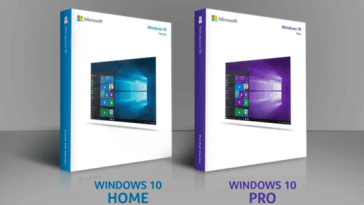


 No products in the cart.
No products in the cart.