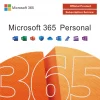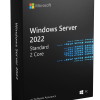OneNote: The secret weapon of digital creative studios
As a digital note-taking application, Microsoft OneNote is not limited to traditional paper note-taking functions, but is also a digital creative studio. With an in-depth understanding of and proficient use of OneNote’s advanced functions, you will be able to unleash its unlimited creative potential and become a powerful assistant in digital creative work.
Use the Ink to Text function to convert handwritten text:
OneNote’s Ink to Text function can convert handwritten text into digital text, making handwritten notes easier to share and edit. This feature is very helpful for digital creativity and hand-drawn sketches.
Integrate cloud services to achieve multi-end synchronization:
Combined with OneDrive or SharePoint, ensure real-time synchronization of notebooks on different devices. This way you can access and edit your creative content anytime, anywhere on your PC, tablet and mobile phone.
Make an interactive whiteboard:
Use OneNote’s whiteboard function to create an interactive digital whiteboard. This is great for team collaboration, creative thinking, and project planning, allowing content to be added, moved, and tagged at any time.
Use mathematical formula tools for mathematical creation:
OneNote has built-in mathematical formula tools that can be used to create various mathematical expressions and formulas. This is very useful in the field of education, writing technical documents, and scientific research.
Make a mind map with mixed images and text:
Combine text, images, diagrams, and handwritten notes to create mind maps that are layered and visually striking. This is great for organizing complex concepts and creative ideas.
Make audio and video notes:
OneNote supports recording audio and video and embedding them into notes. This is very helpful for meeting minutes, lecture notes, and capturing creative inspiration.
Use templates for creative planning:
OneNote provides a variety of templates, including project plans, creative boards, meeting minutes, etc. Choose a template that suits your needs and quickly build the framework for your creative content.
Use links to achieve jump learning:
By inserting links in OneNote, you can jump directly to online articles, videos, or other notes. This way, you can create a personalized learning path and easily capture and organize knowledge.
Use tags for creative annotation:
OneNote’s tag function is not only used for classification and search, but also as a tool for creative annotation. For example, add an “Important” label to important ideas, or a “To-Do” label to mark creative ideas that need to be worked on in the future.
Create digital comics and illustrations:
OneNote provides a wealth of drawing and doodling tools, making it easy to draw digital comics and illustrations. This is fun and effective for creative expression and project illustration.
Use table tools to organize data:
The built-in table tool in OneNote can be used to organize and analyze data, and is especially suitable for data organization in project planning, task management, and creative output.
Use tags and sections to classify creative ideas:
Organizing different types of ideas into different tabs and sections helps keep your entire digital creative studio organized and clear.
Make mind maps and creative brain maps:
OneNote supports free drawing of mind maps and creative brain maps on the page. This can help you more visually represent creative relationships and thinking paths.
Use plug-ins to enrich function extensions:
OneNote supports various plug-ins and extensions, such as Gem for OneNote, Onetastic, etc. These plugins can provide you with more advanced creative tools and features.
Create presentations and digital displays:
Turn OneNote pages into presentations and add animation, audio, and video elements to create lively and interesting digital displays. This is very useful for project reporting and idea sharing.
By in-depth study and full use of these advanced features, OneNote can become a source of inspiration in your digital creative studio, helping you express ideas more creatively, plan projects, manage tasks, and realize the infinite possibilities of digital creativity