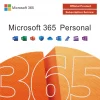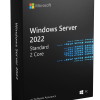The in-depth approach to PPT design: creating an immersive presentation experience
Presentation design is a profound art. Its depth is not only reflected in the combination of colors, typography and graphics, but also in creating an immersive presentation experience. Here are some in-depth PPT design tips to help you break traditional boundaries and create engaging presentations.
- Emotional background music:
Choose resonant background music and create an atmosphere that fits the theme of the presentation through the emotional expression of the music. Make sure the music volume is moderate and not distracting.
- Visual guidance animation:
Through clever use of animation effects, the audience’s attention is directed to key information. For example, animations such as arrows and curves can be used to guide the audience’s gaze and make the presentation easier to understand.
- Interactive elements:
Add interactive elements such as buttons, links, etc. to allow viewers to navigate the presentation. This interactivity better engages the audience and provides a freer exploration experience.
- Panorama and virtual reality:
Consider using panoramas or virtual reality elements to transport viewers into a virtual environment. This immersion piques the audience’s interest and makes the presentation more engaging.
- Simulate movie plot:
Construct the presentation design into a small “movie plot”, and make the entire presentation more narrative through scene switching and plot development. This can arouse the curiosity and emotional resonance of the audience.
- Artistic transition effects:
Choose unique transition effects, such as artistic fades, three-dimensional rotation, etc., to increase the artistic feel of the picture. The use of transition effects should be just right and avoid being overly showy.
- Visual delay effect:
By setting the delayed animation effect of elements, the elements appear more layered. This effect can create a sense of progression in the presentation.
- Blur and focus effects:
Use blur and focus effects to bring specific elements of your presentation into focus at different points in time. This design makes the focus of the audience’s attention gradually clearer and increases the visual impact.
- Emotional expression of color gradient:
Carefully choose color gradients to express the emotion in your presentation through changes in color. For example, a gradual transition from cool to warm colors conveys an emotional change.
- Custom animation path:
Use custom animation paths to move elements along specific paths to create more unique animation effects. This customized animation path can make presentations more creative.
- Alternation between static and dynamic:
Alternately use static and dynamic elements in the presentation to give the audience a sense of freshness in the way information is presented. This alternation can be cleverly achieved through slide design.
- Parallax scrolling effect:
Consider using a parallax scrolling effect, where different elements scroll at different speeds to create a sense of three-dimensionality. This effect makes the presentation more layered.
- Present details and the big picture:
Highlight important information in your presentation by zooming in on details or zooming out. Such a design can convey content while maintaining the audience’s awareness of the overall structure.
- Gallery style slide show:
Design the presentation as a gallery-style presentation, making each page feel like a painting in a gallery. This design pattern can bring a sense of flow to the audience.
- Transition animation and storyboard:
Divide the presentation into multiple storyboards and connect them with different transition animations. This allows the audience to experience a more complete story.
- Virtual tour and 3D effects:
Use 3D effects and virtual tours to guide the audience into the presentation space. This design makes the presentation feel more immersive, as if you are actually there.
- User customized experience:
Consider designing a user-customizable presentation experience that allows viewers to choose the path and content within the presentation based on their interests. This experience increases audience engagement.
- Real-time interaction:
Involve the audience in the presentation with real-time interactive elements such as polls, question boxes, and more. This interactivity increases the connection between the audience and the presentation.
By incorporating these in-depth design techniques into your PPT presentation, you can create an impressive and immersive presentation experience. Not only does this increase audience engagement, it also communicates your message more effectively and makes your presentation stand out.