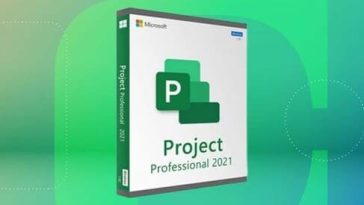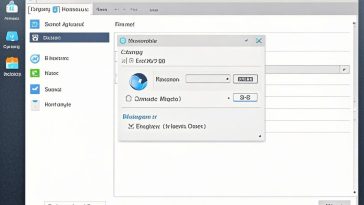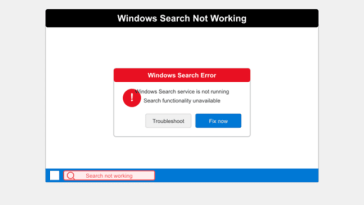The Power of Windows 10: The Secret Weapon for Boosting Productivity
As one of the most popular operating systems in the world, Windows 10 not only provides users with a friendly interface, but also incorporates numerous powerful features to improve the efficiency of work and entertainment. In this blog, we’ll explore some of the powerful features in Windows 10 that are secret weapons for improving productivity and optimizing user experience.
Virtual desktop: improve multitasking efficiency
The virtual desktop feature of Windows 10 allows users to create multiple desktops and group different applications and tasks, making multitasking more organized. This makes it easier for users to switch and manage different workspaces, improving work efficiency.
Sticky Notepad: Quickly record inspiration
Sticky Notes in Windows 10 is a simple yet powerful tool that allows users to quickly record and review temporary information, ideas, or tasks. This gadget can remain visible on the desktop and remind users of things to pay attention to at any time, providing a convenient memo function for daily life and work.
Timeline function: review and resume work history
The timeline feature allows users to view and review all activities performed on their device over the past 30 days. Whether looking for recently edited documents or restoring to a previous state, the timeline function provides users with an intuitive view of their work history, making it easy to manage and trace back operations.
Quick Operation Center: Centralized control of system settings
Windows 10’s Quick Action Center is a centralized control panel from which users can easily access and adjust various system settings such as Wi-Fi, brightness, volume, and more. The existence of this function allows users to easily manage device settings without going deep into the settings menu, improving the convenience of system operation.
Quick Access to File Explorer: Speeds up file finding and management
The quick access function in the file explorer can automatically display recently accessed files and folders based on the user’s usage habits, allowing users to find and open the files they need more quickly. This smart feature improves file management efficiency, especially for frequently used files and directories.
Handwriting input and sketchpad: tools for creative expression
Windows 10 provides powerful handwriting input and sketchpad functions. Devices that support stylus can use these tools to achieve more free and creative input. Users can make handwritten comments and drawings in documents, or use sketchpads for graphic design, providing more diverse ways of expression and communication.
Focus Assistant: Improve concentration
To help users focus, Windows 10 introduces Focus Assistant. This feature allows users to block unnecessary notifications for a specific period of time, ensuring that they can enjoy a continuous and distraction-free time while working or studying.
Windows search function: quickly find files and applications
The search feature in Windows 10 is a fast and smart tool that allows users to easily find files, apps, and settings using the search bar. The search function not only supports keyword searches, but also displays recent files and applications, allowing users to access required resources faster.
Security and privacy settings: an important guarantee for user data protection
Windows 10 focuses on user privacy and data security. Through privacy settings, users can control the system’s access to personal information to ensure that data is effectively protected. Regular security updates and security features such as Windows Defender provide users with powerful system security.Windows Snap feature: Simplify window management
Snap functionality makes window management a breeze. Users can easily split and align windows by dragging them to one side or corner of the screen. This is very practical for multitasking and viewing multiple applications at the same time, improving the efficiency of window management.
Microsoft Store: Easy access to apps and tools
Microsoft Store is a platform for centralized management of applications and tools, from which users can easily obtain various applications, games and tools. Through the Microsoft Store application store, users can easily browse, purchase and install various applications, providing a convenient way to expand system functions.
Control Panel and Settings Application: Customized System Experience
Windows 10 provides a traditional control panel and a new settings application, which users can choose to use according to their personal preferences. These two tools provide complete control over system settings, allowing users to personalize the appearance and functionality of the operating system.
Overall, Windows 10 has become the operating system of choice for many users with its rich features and user-friendly interface. Whether it is improving work efficiency, easily managing files, or ensuring system security and personal privacy, Windows 10 provides users with a comprehensive digital experience through a variety of powerful features.