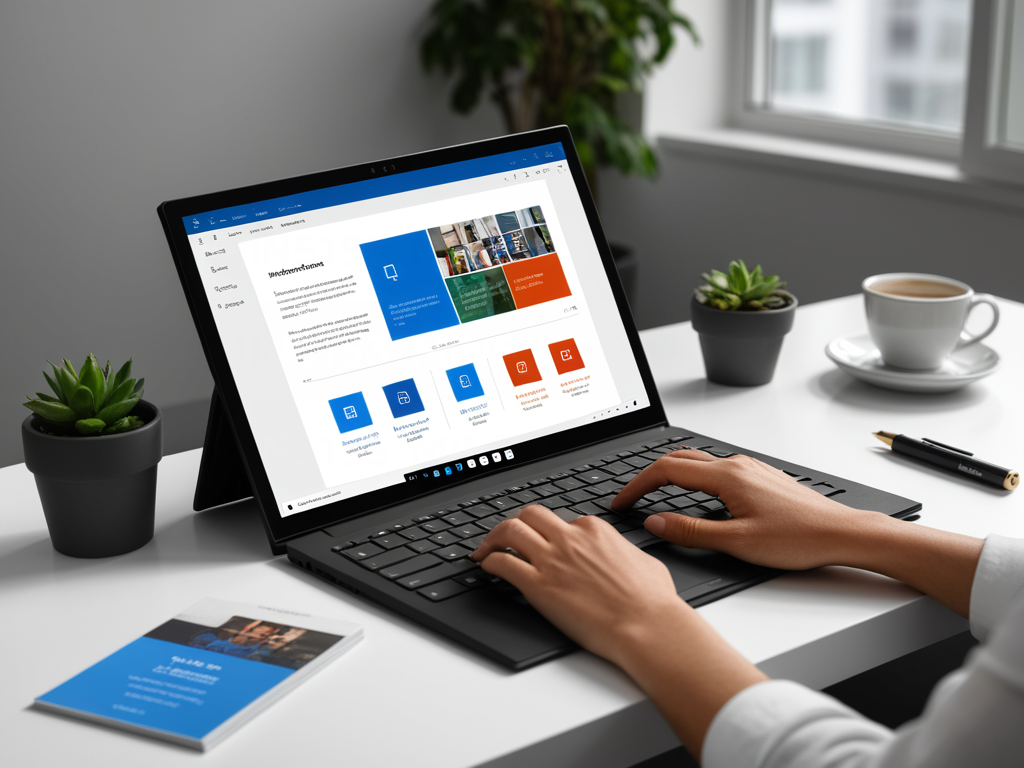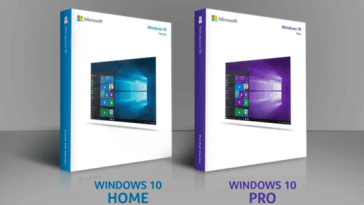Introduction
Microsoft Office has long been the go-to suite of productivity tools for individuals and businesses alike. As we approach September 2024, it’s crucial to understand the various options available for purchasing this essential software. This guide will help you navigate the different channels and versions to ensure you select the right Office package for your needs.
Official Microsoft Channels
When it comes to purchasing Microsoft Office, going directly to the source is often the most reliable option. Microsoft offers two primary channels for buying their products:
Microsoft website: The official Microsoft website provides a straightforward purchasing experience. You can browse different Office packages, compare features, and make your purchase entirely online. The website often features detailed product information and system requirements to help you make an informed decision.
Microsoft Store: For those who prefer a more hands-on approach, physical Microsoft Store locations offer the opportunity to speak with knowledgeable staff and even try out the software before buying. These stores can be found in major cities and shopping centers.
Buying directly from Microsoft comes with several benefits:
- Guaranteed authenticity of the product
- Immediate access to digital downloads
- Direct customer support from Microsoft
- Access to the latest versions and updates
Authorized Retailers
If you prefer to shop around or potentially find better deals, authorized retailers are a great option. These include:
Major electronics stores: Retailers like Best Buy, Staples, and Walmart often stock physical copies of Microsoft Office and sometimes offer bundle deals with new computer purchases.
Online marketplaces: Platforms such as Amazon, Newegg, and B&H Photo Video are authorized to sell genuine Microsoft products, often at competitive prices.
Advantages of purchasing from authorized retailers include:
- Potential for discounts or sales
- Option to use store-specific credit cards or rewards programs
- Ability to purchase alongside other electronics or office supplies
Subscription vs. One-Time Purchase
Microsoft offers two primary purchasing models for Office:
Microsoft 365 subscription:
- Includes the latest versions of Word, Excel, PowerPoint, and other Office apps
- Regular feature updates and improvements
- Cloud storage with OneDrive
- Multiple device installations
- Monthly or annual payment plans
Office Home & Student/Home & Business perpetual licenses:
- One-time purchase for a single computer
- Basic versions of core Office apps
- No automatic feature updates (security updates only)
- Limited cloud storage
When comparing features and pricing, consider:
- How many devices you need Office on
- Whether you need the latest features regularly
- Your budget for upfront costs vs. ongoing expenses
Special Purchasing Options
Microsoft offers tailored purchasing options for specific groups:
Educational discounts:
- Significantly reduced prices for students and teachers
- Often includes the full suite of Office applications
- Verification of academic status required
Volume licensing for businesses:
- Bulk purchasing options for organizations
- Centralized management of licenses
- Additional tools for IT administrators
Digital vs. Physical Copies
When buying Microsoft Office, you’ll need to choose between digital and physical copies:
Digital copies:
- Immediate download and installation
- No risk of losing installation media
- Often slightly cheaper than physical copies
- Requires a stable internet connection for download
Physical copies:
- Tangible backup of installation media
- Can be installed without internet access
- Sometimes preferred for gifting or organizational purchases
- May take longer to receive due to shipping
Checking for Authenticity and System Requirements
To ensure you’re getting a genuine product and that it will run on your system:
Verifying authenticity:
- Purchase from official Microsoft channels or authorized retailers
- Check for Microsoft’s anti-counterfeiting features on physical packaging
- Use Microsoft’s online tools to verify product keys
System requirements:
- Check the minimum and recommended specifications on Microsoft’s website
- Ensure your operating system is compatible (Windows or macOS)
- Verify you have sufficient storage space and memory
Conclusion
As we’ve explored in this September 2024 guide, there are numerous options for purchasing Microsoft Office. Whether you choose to buy directly from Microsoft, through an authorized retailer, or opt for a subscription versus a one-time purchase, it’s important to consider your specific needs and budget.
Remember to factor in the number of devices you’ll be using, the features you require, and your preference for regular updates. By carefully evaluating these aspects, you can select the perfect Office package that will boost your productivity for years to come.
Always ensure you’re buying from reputable sources to guarantee you receive a genuine product, and don’t forget to check the system requirements to ensure compatibility with your devices. With this knowledge in hand, you’re now well-equipped to make an informed decision on your Microsoft Office purchase.