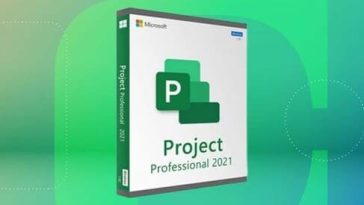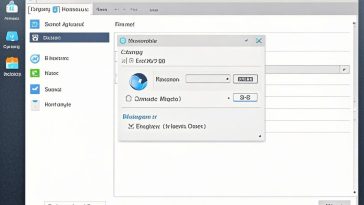Windows 10 Home: Simple and practical, create a personalized digital life
Windows 10 Home is an operating system created by Microsoft specifically for home users. It not only provides powerful performance and diverse functions, but also focuses on simple and easy-to-use user experience. In this blog, we’ll take a deep dive into some of the unique features of Windows 10 Home and how you can use it to personalize your digital life.
Start Menu and Live Tiles: Personalized App Launch
The Start Menu in Windows 10 Home combines traditional menus with modern Live Tiles, giving users easy access to frequently used apps and real-time information. By personalizing the Start menu, users can adjust the size and color of tiles and add their favorite apps to create a unique launch interface.
Cortana Assistant: Intelligent voice assistant
Cortana is the smart assistant in Windows 10 Home. Through voice or keyboard input, users can ask Cortana questions, set reminders, perform tasks, and more. Cortana’s intelligent learning capabilities enable it to gradually learn about user preferences and provide more personalized recommendations and information.
Microsoft Edge browser: a safer and more efficient online experience
Windows 10 Home Edition is equipped with the Microsoft Edge browser by default, which not only provides a faster and smoother Internet experience, but also focuses on user privacy and security. By integrating Cortana, Edge provides a more intuitive way to obtain and share network information, making online browsing more efficient.
Windows Ink and Tablet Support: Creative Digital Notes
For devices with touch screens or digital pens, Windows Ink for Windows 10 Home offers rich handwriting and drawing capabilities. Users can take digital notes and annotate documents on the screen at any time, or use a handwriting tablet for freer creative expression.
Xbox and Game Mode: The perfect combination of entertainment and games
Windows 10 Home integrates Xbox apps and Game Mode to make entertainment and gaming more seamless. Users can watch game live broadcasts and share game achievements through the Xbox app, while Game Mode optimizes system resource allocation to ensure smoother gaming performance.
Simple device management and parental controls: powerful tools for maintaining your digital home
Windows 10 Home offers simple yet powerful device management tools that make it easy for users to manage connected devices and shared files. Through parental control, parents can set their children’s online time and application permissions to protect their children’s digital health and safety.
OneDrive Cloud Storage: Access files anytime, anywhere
Windows 10 Home Edition deeply integrates OneDrive cloud storage. Users can save files in the cloud and access and share them anytime, anywhere. This not only provides users with a more flexible file management method, but also ensures safe backup of files.
Virtual Desktops: Organize Your Workspace
The Virtual Desktops feature in Windows 10 Home allows users to create multiple desktops and group different tasks and applications. This helps organize your workspace, improve multitasking efficiency, and enable users to switch between different work environments more easily.
Quick Operation Center: centralized control of system settings
Windows 10 Home introduces the Quick Action Center, which allows users to easily access various system settings such as Wi-Fi, brightness, volume, and more from the taskbar. This centralized control function allows users to quickly adjust frequently used settings and improves the convenience of system operation.
Windows Hello: Convenient, secure authentication
Windows 10 Home Edition supports Windows Hello, an advanced biometric technology including facial recognition, fingerprint recognition, etc., that can replace traditional password login. This not only improves the security of the device, but also provides users with a more convenient authentication method.
Automatic updates and security: Keep your system up to date and secure
Windows 10 Home ensures your system always has the latest security patches and feature updates through automatic updates. This helps protect user devices from the latest threats and maintain system stability and security.
Microsoft Store integration: easy access to apps and entertainment
The Microsoft Store in Windows 10 Home provides a centralized place where users can easily browse, purchase, and install apps, games, and entertainment content. This integration makes it easier to get new apps and entertainment.
In conclusion:
As an operating system for home users, Windows 10 Home creates a pleasant and efficient digital life platform for users with its easy-to-use, personalized customization functions. Whether it is daily office work, study, entertainment, or home management, Windows 10 Home provides a wealth of functions and tools to meet the diverse needs of users.