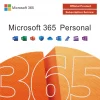Introduction
Choosing the right version of Microsoft Windows can make a huge difference in your experience and productivity. With the release of Windows 11, many users are wondering whether to stick with Windows 10 or make the leap to the new version. This guide will break down the key differences between Windows 10 and Windows 11, helping you make an informed decision.
Why Compare Windows 10 and Windows 11?
Both Windows 10 and Windows 11 are popular choices for personal and business users, but they cater to different needs and preferences. While Windows 10 has long been known for its stability and compatibility with a wide range of devices, Windows 11 introduces new features, a modernized interface, and enhanced performance.
Key Differences Between Windows 10 and Windows 11
1. User Interface and Design
-
Windows 10:
The familiar, classic interface, with the Start menu and taskbar at the bottom of the screen. It’s user-friendly and easy to navigate for those accustomed to previous versions of Windows. -
Windows 11:
The Start menu is now centered, and the overall look is more streamlined and modern. The taskbar is also centered, and the design incorporates more rounded corners and a fresh color scheme. Windows 11 is built for a more touch-friendly experience, especially for tablets and touchscreen devices.
2. Performance and Speed
-
Windows 10:
Windows 10 offers solid performance across a variety of hardware setups but may experience slowdowns on older systems, particularly with resource-heavy tasks or games. -
Windows 11:
Windows 11 is optimized for modern hardware and offers improved performance and speed, especially for multi-threaded tasks. With better integration of DirectStorage and Auto-HDR for gaming, it provides smoother gameplay and faster load times.
3. Compatibility and System Requirements
-
Windows 10:
Windows 10 supports a wide range of hardware, including older machines. If you’re working with legacy devices, Windows 10 is your best option. -
Windows 11:
Windows 11 has stricter system requirements, including TPM 2.0 and a compatible processor. It is designed to support the latest hardware and security features but may not work on older devices.
For users looking to upgrade to Windows 11, check out Microsoft Windows 11 Pro.
4. Security Enhancements
-
Windows 10:
Windows 10 offers essential security features like Windows Defender and BitLocker, but certain advanced security features are not as comprehensive as what is available in Windows 11. -
Windows 11:
Windows 11 introduces hardware-based security features like Secure Boot and Windows Hello, as well as enhanced encryption. It also requires TPM 2.0 (Trusted Platform Module) for added protection.
5. Gaming Experience
-
Windows 10:
While Windows 10 is a great platform for gaming, its support for the latest gaming technologies like Auto-HDR and DirectStorage is not as advanced as Windows 11. -
Windows 11:
Windows 11 is designed to be the ultimate gaming OS with features like DirectStorage, which reduces load times, and Auto-HDR, which enhances visual quality. Xbox Game Pass integration is also streamlined for gamers.
6. Productivity Features
-
Windows 10:
Windows 10 provides excellent productivity features, including Snap Assist for window management, but lacks some of the modern features found in Windows 11. -
Windows 11:
With Snap Layouts, Snap Groups, and Desktops, Windows 11 enhances productivity by offering more efficient window management and better multitasking capabilities.
7. Support and Updates
-
Windows 10:
Microsoft will continue to provide support and updates for Windows 10 until October 14, 2025. After that, updates will stop, so users may need to transition to a newer version. -
Windows 11:
Windows 11 will receive long-term updates and security patches, ensuring that your system stays up-to-date with the latest features and improvements.
Which One Is Right for You?
When to Stick with Windows 10:
- You’re using older hardware that isn’t compatible with Windows 11.
- You need a stable, reliable system that supports a wide range of apps and hardware.
- You prefer a classic, familiar interface for everyday use.
When to Upgrade to Windows 11:
- You have a newer PC with compatible hardware (like TPM 2.0) and want the latest features.
- You prioritize security and performance.
- You’re a gamer and want the best experience with new gaming technologies.
- You need enhanced productivity features like Snap Layouts.
Related Products
Conclusion
Both Windows 10 and Windows 11 are great operating systems, but the best one for you depends on your hardware and needs. If you’re ready for a modernized experience and have compatible hardware, Windows 11 will provide the latest features and performance improvements. However, Windows 10 remains a solid choice for those who require a stable, compatible OS for older devices.
Call to Action
Ready to upgrade? Purchase Microsoft Windows 10 or 11 at Onebyonesoft today and unlock the power of modern computing!
Need advice on which version is right for your business or personal use? Contact us for a free consultation!