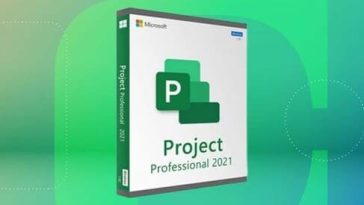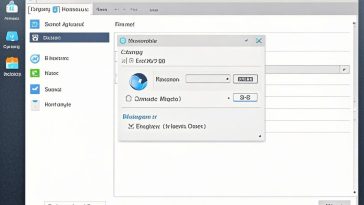Introduction
In today’s digital age, productivity software is a crucial tool for both personal and professional use. Among these, Microsoft Office stands out as a leader, offering a comprehensive suite of applications that have become synonymous with document creation, data analysis, and presentation design. As we enter June 2024, the landscape of office software continues to evolve, and Microsoft Office remains at the forefront of this evolution.
This guide aims to provide you with the most up-to-date information on purchasing Microsoft Office, taking into account the latest features, pricing structures, and options available as of June 2024. Whether you’re a student, a professional, or a business owner, understanding your options will help you make an informed decision that best suits your needs and budget.
Current Microsoft Office Options
As of June 2024, Microsoft offers several ways to access their Office suite:
Microsoft 365 (subscription-based)
Microsoft 365 is the cloud-based subscription service that provides access to the latest Office applications, along with other productivity services that are enabled over the Internet. This option offers:
- Regular updates and new features
- Access to multiple devices
- Cloud storage with OneDrive
- Advanced security features
Office 2024 (one-time purchase)
For those who prefer a traditional licensing model, Microsoft still offers a one-time purchase option. Office 2024 includes:
- A perpetual license for one computer
- Core applications (Word, Excel, PowerPoint)
- No feature updates beyond security patches
Free online versions
Microsoft also provides free online versions of its core Office applications. While these lack some advanced features, they offer basic functionality for:
- Creating and editing documents
- Collaborating in real-time
- Saving files to OneDrive
Comparing Features
Understanding the differences between these options is crucial for making the right choice:
Microsoft 365
- Continuous updates: New features and improvements are regularly added.
- Cross-device compatibility: Use on multiple devices with syncing.
- Large cloud storage: Typically 1TB per user with OneDrive.
- Advanced AI features: Including smart compose and data analysis tools.
- Collaboration tools: Real-time co-authoring and Teams integration.
Office 2024
- One-time cost: No recurring payments.
- Offline access: Full functionality without an internet connection.
- Limited to one PC: Cannot be transferred to new devices.
- Basic features: Core functionality without the latest innovations.
Free online versions
- No cost: Accessible to anyone with a Microsoft account.
- Basic editing: Sufficient for simple document creation and editing.
- Limited features: Lacks advanced tools and formatting options.
- Internet required: Cannot work offline.
Pricing Breakdown
As of June 2024, the pricing structure for Microsoft Office options is as follows:
Microsoft 365
- Personal: $69.99/year
- Family (up to 6 users): $99.99/year
- Business Basic: $6.00/user/month
- Business Standard: $12.50/user/month
- Business Premium: $22.00/user/month
Office 2024
- Home & Student: $149.99 (one-time purchase)
- Home & Business: $249.99 (one-time purchase)
- Professional: $439.99 (one-time purchase)
Free online versions
- No cost
Note: Prices may vary by region and are subject to change. Always check the official Microsoft website for the most current pricing.
How to Choose the Right Version
Selecting the appropriate version depends on your specific needs:
For personal use
If you’re an individual user who needs Office for home or personal projects, consider:
- Microsoft 365 Personal if you want the latest features and use multiple devices.
- Office 2024 Home & Student if you prefer a one-time purchase and don’t need the latest updates.
For small businesses
Small business owners should look at:
- Microsoft 365 Business Basic for cloud-based email and online Office apps.
- Microsoft 365 Business Standard for full desktop applications and business email.
For large enterprises
Larger organizations typically benefit from:
- Microsoft 365 Enterprise plans, which offer advanced security and compliance features.
- Volume licensing for Office 2024 if they prefer on-premises deployment.
For students and educators
Students and teachers can take advantage of:
- Free Office 365 Education plans offered by many educational institutions.
- Discounted Microsoft 365 plans if not eligible for free versions.
Where to Buy
To ensure you’re getting genuine Microsoft Office products, purchase from:
Official Microsoft Store
- Guaranteed authenticity
- Often includes special promotions
- Direct customer support
Authorized retailers
- Best Buy, Amazon, and other major electronics retailers
- May offer competitive pricing or bundles
Beware of unauthorized sellers
- Avoid purchasing from unfamiliar websites or individuals
- Be cautious of deals that seem too good to be true
Installation and Setup Guide
Once you’ve made your purchase, follow these steps to get started:
System requirements
Ensure your device meets the minimum requirements:
- Windows 10 or later for PC
- Three most recent macOS versions for Mac
- 4GB RAM (minimum)
- 4GB available disk space
Step-by-step installation process
For Microsoft 365:
- Sign in to your Microsoft account
- Navigate to office.com/setup
- Enter your product key if prompted
- Follow the on-screen instructions
For Office 2024:
- Insert the installation media or download from your account
- Run the setup file
- Enter your product key when prompted
- Choose installation options and complete the process
Activating your product
- Microsoft 365 activates automatically when you sign in
- Office 2024 may require online activation or phone activation in some cases
Alternatives to Consider
While Microsoft Office is the industry standard, there are alternatives worth considering:
- Google Workspace: Cloud-based suite with strong collaboration features
- LibreOffice: Free, open-source office suite with compatibility for Microsoft formats
- Apple iWork: Free for Apple users, with sleek design and integration with Apple ecosystem
Each alternative has its strengths, but may lack some advanced features or widespread compatibility compared to Microsoft Office.
Future Updates and Support
Understanding Microsoft’s update and support policies is crucial for long-term planning:
Microsoft 365
- Receives feature updates and security patches continuously
- Support is ongoing as long as the subscription is active
Office 2024
- Will receive security updates until October 14, 2029
- No new features will be added after purchase
- Consider upgrading every 3-5 years for the latest capabilities
Conclusion
As we navigate the productivity software landscape in June 2024, Microsoft Office continues to offer a range of options to suit various needs and preferences. Whether you opt for the always-up-to-date Microsoft 365 subscription, the traditional Office 2024 perpetual license, or the free online versions, there’s a solution for every user and budget.
Consider your specific requirements, such as the need for the latest features, collaboration tools, or offline access. Factor in your budget, whether you prefer a subscription model or a one-time purchase, and don’t forget to explore any discounts you might be eligible for, especially if you’re a student or educator.
By making an informed decision based on the information provided in this guide, you’ll be well-equipped to choose the Microsoft Office option that best aligns with your productivity goals. Remember to purchase from authorized sources, follow the installation guidelines carefully, and keep your software updated to ensure the best performance and security.
As technology continues to evolve, stay informed about new features and updates to make the most of your Microsoft Office investment. With the right tools at your fingertips, you’ll be ready to tackle any document, spreadsheet, or presentation that comes your way in 2024 and beyond.
Save Big on Microsoft Office
For a limited time, the onebyonesoft is offering substantial discounts on Microsoft Office. Whether you’re looking to upgrade from an older version of Office or purchasing it for the first time, now is the perfect opportunity to make significant savings on your software investment.