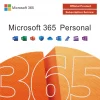Experience the full potential of enterprise IT with Windows Server 2019 Datacenter – 2 Core, the ultimate server operating system for high-performance, virtualized environments. With a focus on hybrid cloud infrastructure, advanced security, and cost-effective scalability, Windows Server 2019 Datacenter is ideal for businesses managing extensive workloads.
Windows Server 2019 Datacenter – Optimized for Virtualization
Windows Server 2019 Datacenter is designed for businesses that require a robust and flexible infrastructure. It offers unlimited virtualization rights, allowing organizations to run multiple instances of Windows Server on licensed hardware. Compared to the Standard edition, Datacenter supports advanced features like Replica ng Storage, Shielded Virtual Machines, at Software-defined Networking (SDN).
With built-in support for Hyper-V, Azure integration, at Windows Admin Center, Windows Server 2019 Datacenter is the go-to solution for hybrid cloud deployments.
Learn more about the differences between editions: Windows Server 2019 Standard vs Datacenter
Why Buy Windows Server 2019 Datacenter – 2 Core?
When you buy Windows Server 2019, especially the Datacenter – 2 Core edition, you gain access to premium enterprise features that deliver:
- Advanced virtualization: Run an unlimited number of virtual machines
- Improved security: Includes Windows Defender ATP, Shielded VMs, at Encrypted Networks
- Hybrid readiness: Seamlessly integrate with Microsoft Azure for backups, disaster recovery, and cloud services
- Reduced costs: Maximize your hardware investment with unlimited VM rights
Need other versions? Explore:
Windows Server 2019 vs 2022 – What’s the Difference?
Many businesses ask whether they should go with Windows Server 2019 vs 2022. While Windows Server 2022 introduces new features like Secured-Core Servers and improved Azure Automanage, Server 2019 remains a stable, cost-effective, and widely compatible option.
Check out:
End of Life (EOL) – What You Need to Know
Windows Server 2019 End of Life (EOL) is scheduled for mainstream support until January 9, 2024, with extended support through January 9, 2029. This makes it a safe and stable option for long-term IT projects.
Stay updated:
Core Features of Windows Server 2019 Datacenter
- Unlimited OS Environments (OSEs)
- Storage Spaces Direct at Replica ng Storage
- Shielded Virtual Machines for secure VM deployment
- Software-Defined Networking (SDN)
- Support for Linux containers
- Windows Admin Center for unified management
These features empower organizations to run scalable, highly available, and secure workloads in both on-premises and hybrid cloud setups.
Download & Activate Windows Server 2019 Datacenter Now
kaya mo buy Windows Server 2019 Datacenter – 2 Core securely from OneByOneSoft.com. We offer:
- Genuine Microsoft license key
- Official ISO download link
- Instant license delivery
- 24/7 customer support
Also check:
Final Thoughts – Is Windows Server 2019 Datacenter Right for You?
If you’re running a highly virtualized datacenter or planning hybrid cloud adoption, Windows Server 2019 Datacenter delivers unmatched value and performance. With extended support and powerful enterprise features, it’s a smart investment for IT infrastructure.