Upgrading from Windows 10 Home to Professional.
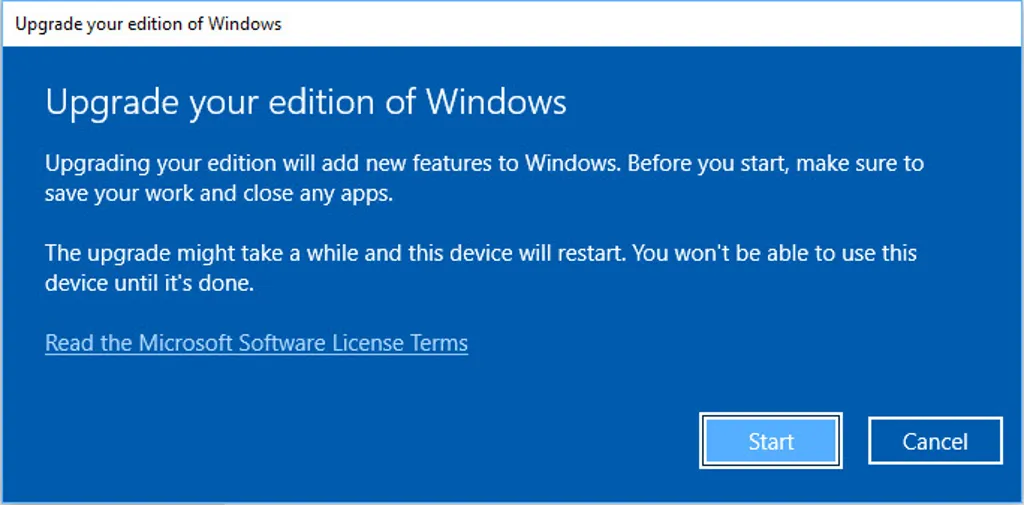
1.Disconnect from the Internet, then go to Start Screen and click Settings.
2.From Settings > Update & Security > Activation, you should see a screen that looks like this:
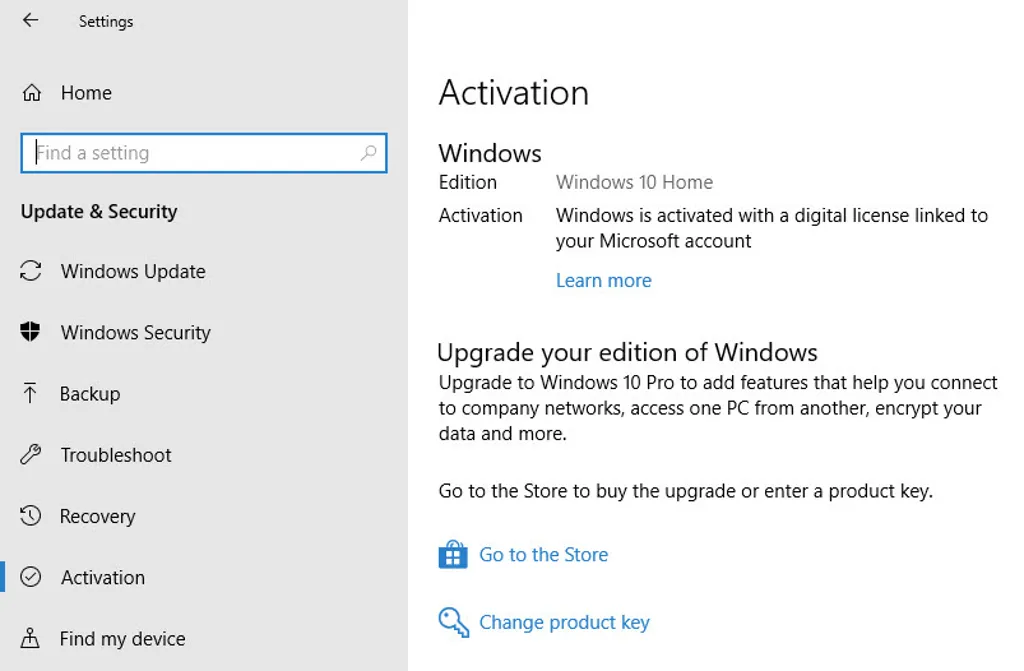
3.Click the Change Product Key link and enter that 25-character key : VK7JG-NPHTM-C97JM-9MPGT-3V66T
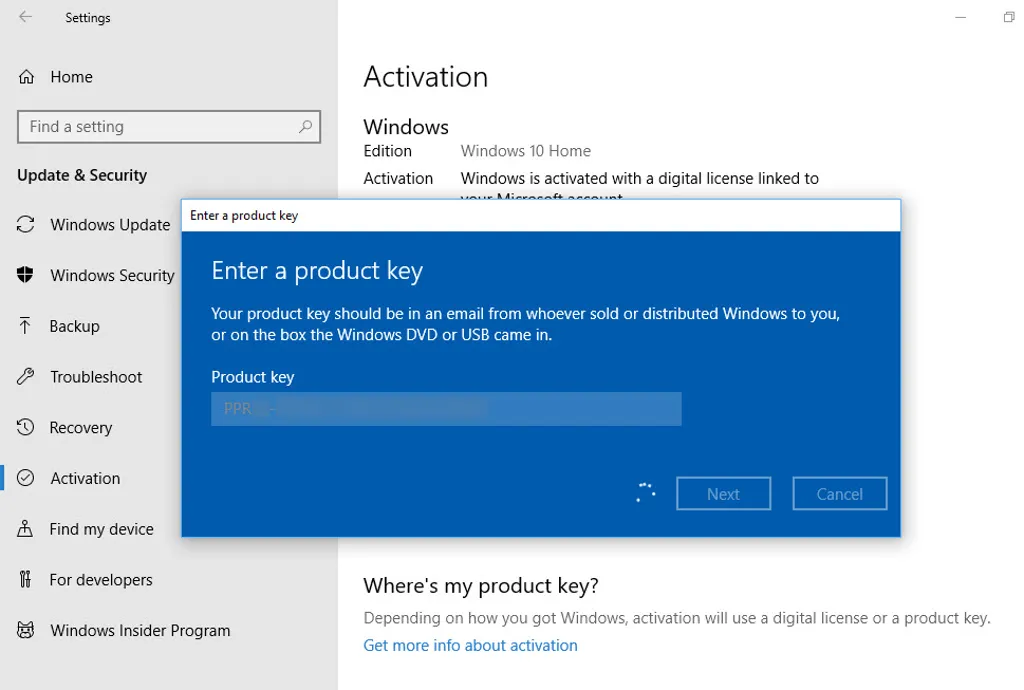
4.Click next, and then follow the steps. (This key will not be used to activate your Windows Operating System, rather get you to Windows 10 Professional.)
5.Once your computer upgrades to Windows 10 Professional, open the Start Screen and select Settings.
6.Click on Update and Security. Click on Activation.
7.Reconnect to the Internet. Enter your License Key Code and the upgrade will be complete!
The above is the method of Windows 10 Pro package upgrade.





